- Published on
Swift Enumerations
- Authors
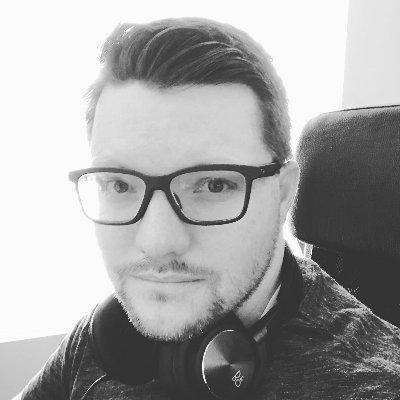
- Name
- Wayne Dahlberg
- @waynedahlberg

An enumeration defines a common type for a group of related values and enables you to work with those values in a type-safe way within your code.
This is a another post in a series intended as a personal growth exercise. As I learn and digest new things, I want to write about them to solidify my understanding.
- Creating an enum: You can declare an enum like this in swift
enum TimePeriod {
case morning
case noon
case afternoon
case night
}
The name of this enum is "TimePeriod" and it has four cases: morning, noon, afternoon, and night.
Enumerations, or enums can also be declared in a single line, like this:
enum TimePeriod {
case morning, noon, afternoon, night
}
- enum type: When we define an enum, it defines itself as a new type in Swift. New variables of that type can be declared like this:
var presentTime = TimePeriod.morning
print(presentType) // morning
presentTime variable is of type TimePeriod, and we can set the value using the . operation.
presentTime = .noon
presentTime = .afternoon
presentTime = .night
- Matching enum value: The Swift
switchstatement is a simple and straightforward solution for matching the enum value.
switch presentTime {
case .morning:
print("Foggy morning")
case .noon:
print("Sunny noon")
case .afternoon:
print("Cloudy afternoon")
case .night:
print("Rainy night")
}
- Iterate enum cases: To iterator over the cases in an enumeration, we declare it with the
CaseIterabletype.
enum TimePeriod: CaseIterable {
case morning
case noon
case afternoon
case night
}
Now we can iterate over all the cases.
let numberOfChoices = TimePeriod.allCases.count
print("\(numberOfChoices) choices available")
for timeperiod in TimePeriod.allCases {
print(timeperiod)
}
- Raw value: Each case can provide a
rawValue. It can be implicit and explicit. We must provide the type in the declaration of the enumeration.
enum Institute: Int {
case school
case college
case university
}
Institute will be of Int type raw value for every case. It can be any type in Swift. In this case the value for school is 0, and so on.
Raw values for every case can be checked like this:
print(Institute.school.rawValue) // 0
print(Institute.college.rawValue) // 1
print(Institute.university.rawValue) // 2
You can also provide explicit raw values for every case if you want.
enum Institute: Int {
case school = 10
case college = 12
case university = 14
|
- Associate values with enum cases: Sometimes you want to set values with cases. We can also assign tuple values for cases as that enum type. Here we define a variable
sampleAreaas an enum with a value ofArea.squarewith an associated tuple value of 10 and 15.
enum Area {
case square(Double, Double)
case cube(Double, Double, Double)
}
var sampleArea = Area.square(10, 15)
Here we can match the enum value with a switch statement. This time we have some assocated values with every enum case. Those values can be extracted as variables or constants for use inside the switch statment.
switch sampleArea {
case .square(let height, let width):
print("Square of: \(height), \(width).")
case .cube(let height, let width, let length):
print("Square of: \(height), \(width), \(length)")
}
If associated values are constant or variable, we can simply place var or let before the case name.
switch sampleArea {
case let .square(height, width):
print("Square of: \(height), \(width).")
case let cube(height, width, length):
print("Square of: \(height), \(width), \(length)")
}